We'll take care of setting up your GA4 property at right time.
Get a complete guidance on how to setup, implement and use Google Analytics 4 in your organization.
Learn best practices provided by our experts and understand what's the main advantages of Google Analytics 4 over Universal Analytics.









PHASE 1
We begin our onboarding by identifying the challenges you are looking to overcome and the goals want to achieve with GA4.
PHASE 2
After having a clear vision of your goals & challenges, we create a personalized onboarding plan that is tailored for your business model and data you want to have in your Google Analytics 4 property.
PHASE 3
Once both parties agree on the timeline, we create detailed implementation plan and specifications for GA4 and guide on how to employ it to its fullest.
PHASE 4
After we determine all the data you want to track in GA4 we'll provide clear directions to your dev team and let them lead the way through the technical side of implementation.
PHASE 5
After having a full setup off all events and properties you need, we create a personalized dashboards that is tailored to metrics you want to track.
 Google Analytics 4 Events - Concepts
Google Analytics 4 Events - Concepts Capturing Data Using GA4 Events
Capturing Data Using GA4 Events Google Tag Manager and GA4
Google Tag Manager and GA4 Identifying business goals
Identifying business goals Starting a measurement plan
Starting a measurement plan Finalizing the measurement plan
Finalizing the measurement plan Create a GA4 property
Create a GA4 property Structuring GA4 property
Structuring GA4 property Cross-domain tracking, filtering internal traffic, etc.
Cross-domain tracking, filtering internal traffic, etc. Detailed implementation plan
Detailed implementation plan Naming convention
Naming convention Event parameters and custom dimensions
Event parameters and custom dimensions Conversion tracking and conversion modelling
Conversion tracking and conversion modelling Purchase tracking (a.k.a. Ecommerce tracking)
Purchase tracking (a.k.a. Ecommerce tracking) User properties configuration
User properties configuration User ID implementation
User ID implementation Audiences & triggers
Audiences & triggers GA4 integrations
GA4 integrations Acquisition reports
Acquisition reports Engagement reports
Engagement reports Monetization, demographics, tech reports
Monetization, demographics, tech reports Funnel exploration
Funnel exploration Path exploration
Path exploration Cohort exploration
Cohort exploration Segment overlap, user lifetime, user explorer
Segment overlap, user lifetime, user explorer User acquisition vs traffic acquisition
User acquisition vs traffic acquisition Default channel grouping
Default channel grouping Attribution settings, attribution models, data-driven attribution
Attribution settings, attribution models, data-driven attribution Conversion paths
Conversion paths